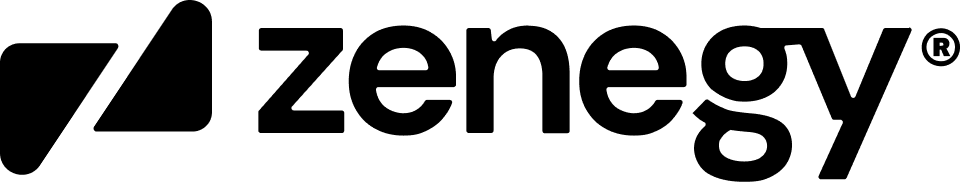Webhooks
Getting Started with Webhooks
Follow these steps to set up and start using webhooks with Zenegy.
Step 1: Sign Up for Webhook Access
You need to sign up by emailing our API team to get started. (We are working on a better way, but stay patient)
Please send your request to [email protected] with the following information:
- Client ID for the App: Your unique client identifier.
- Name of the Webhook: A descriptive name for your webhook.
- Purpose of the Webhook: Briefly describe what the webhook will be used for.
- Callback URL: The URL where you want the webhook data sent.
- Contact Email: Your contact email for any communication related to the webhook.
- Required Event Notifications: Specify the webhook events you need, as described in our guides:
Step 2: Understanding the Webhook Data Structure
Once your webhook is set up, our system will send JSON-formatted data to your specified callback URL. The data structure is as follows:
{
"action": "string",
"type": "string",
"referenceUid": "uuid",
"accountUid": "uuid"
}Data Fields:
- action: The type of action that triggered the webhook (e.g., created, updated).
- type: The item category affected by the action (e.g., employee, payroll).
- referenceUid: A unique identifier for the reference item (e.g. Employee uuid).
- accountUid: The unique identifier for the account associated with the event (Also called Company UUID).
Note: Ensure your system is correctly configured to receive and process this JSON data structure.
Updated 11 months ago
What’s Next