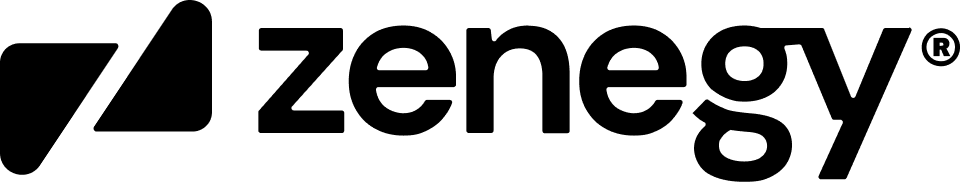Absence
Absence
Registration
Absence registrations are registered via the Absence API and the payroll run. They are marked as archived and are not included in the following payroll runs.
For a hour registration to be created, you need to provide the following information:
- User(employee)
- Absence type
- Number of days(hours)
- Period (from and to date)
Absence API supports:
Absence registrations are not included in the payroll if the registration status is not Approved. Only users with elevated roles can set the status Approve to a registration. Employees are allowed to create registration only with pending status. After registration is processed in payroll and payroll is completed, the registration's state is set to Archived.
| Name | ID | Description |
|---|---|---|
| Pending | 0 | Registration is pending approval, it will not be included in the payroll |
| Approved | 1 | Registration is approved, and it will be included in payroll |
| Rejected | 2 | Registration is in pending status; it will not be included in the payroll, and status cannot be changed |
| Archived | 3 | Registration is archived after processing in a payroll run, and status cannot be changed |
| ManuallyArchived | 4 | The user archives registration without being processed in a payroll |
It is not possible to register two absences on the same day.
Absence type
Absence type is essential for absence registrations in Zenegy. It must be provided for registration to be created.
Absence type defines how the number of units(days) will be calculated in the payroll. Zenegy has default system absence types defined.
When creating the registration, the ID of the absence type has to be provided.
Zenegy default absence types are:
| ID | Name | Description |
|---|---|---|
| 0 | Vacation | Vacation(ferie) this is registered as regular vacation days hat goes to vacation days saldo |
| 1 | Illness | Sick days(sygdom) this is registered as sick days |
| 2 | VacationFreeDay | Free vacation(feriefri) this is registered as vacation days that goes to free vacation days saldo |
| 3 | CareDay | Care day(Omsorgsdag) this is registered as care days and goes to care days saldo |
| 4 | ChildIllDay | Child ill(Barns sygedag) this is registered as child ill day |
| 5 | MaternityWithoutSalary | Maternity without salary, no calculations related to this type |
| 6 | MaternityWithSalary | Maternity with salary, no calculations related to this type |
| 7 | TrainingAndEducation | Training and education, no calculations related to this type |
| 8 | BusinessTravelEU | Travel EU, no calculations related to this type |
| 9 | BusinessTravelOutsideEU | Travel outside EU, no calculations related to this type |
| 10 | Other | Other , no calculations related to this type |
Employee
In order for a registration to be created, you need to provide the absence type and UID of the employee to whom the registration will be made.
Employees can be pulled as a list from the payroll API(s):
- Payroll Denmark list of employees can be pulled here
Updated 12 months ago