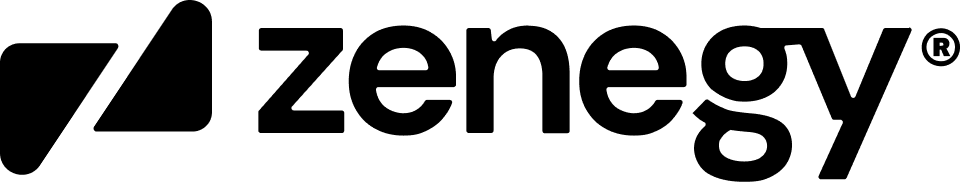Journals
Journals related endpoints can be used for managing the journals in a platform. A journal in Zenegy Numbers is a container for non-booked entries.
Required query parameters for journals.
- tenantUid - Uid of a platform.
- journalUid - Uid of a single journal.
Get journals array
This endpoint is used to get a list of journals on a platform, the response in this endpoint can only be filtered with:
- Skip - Skip x records in the array.
- Take - Take x amount of records in the returned array - Default amount is 100 records.
Create journal
This endpoint can be used to create new journals on a platform.
Property explanation:
Required | Property | Description |
|---|---|---|
✅ | name | Name of the journal. |
✅ | allowedTypes | Entry types allowed in journal. Allowed values: "CUSTOMER", "EMPLOYEE", "FINANCE", "SUPPLIER". |
✅ | defaultType | Default entry type in journal. Value must match one of the "allowedTypes" values. |
✅ | numberSeriesLineMask | Number series mask for new entries in journal. Example: "AB1#", AB1 is the static mask for the number series, # is going to be replaced with the next number in the series. |
✅ | numberSeriesLineNextNo | Start number for entry number series, this number will replace the "#" defined in "numberSeriesLineMask" when creating new entries. |
Logic Information.To learn more about the logic of journals in Zenegy use this Help article.
Updated 12 months ago
Click on a link below to go to another guide, or click on the last link below to go the API reference for this guide.