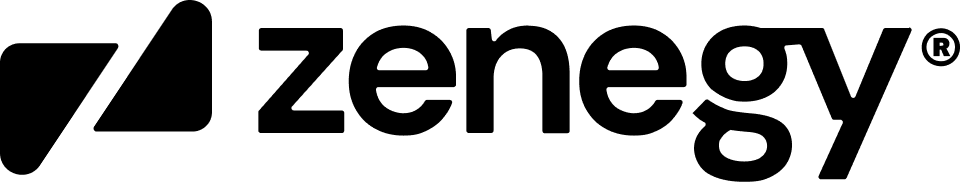Entry attachments
Entry attachment related endpoints are used to add or remove file attachement from entries.
Important information before proceeding.Integrators should be aware of the following points before using these endpoints:
- Allowed file types for attachments: .jpeg, .png, .pdf.
- Uploaded files are converted to .pdf and added as a page to the entry attachment.
- Files uploaded to an entry with existing attachments will be appended as the last page of the .pdf file.
- New files can always be uploaded on journal entries.
- New files can only be uploaded to general ledger entries if the entry is booked without an existing attachment.
- Deletion of attachments can only be done on journal entries.
- Deletion of attachments will delete the whole .pdf attachment from the entry.
Required query parameters for journal entries.
- tenantUid - Uid of a platform.
- entryUid - Uid of a single entry.
Get entry attachment
This endpoint can be used to return the attachment for a specific entry. The attachment is returned directly as binary .pdf data.
Both journal and general ledger entry attachments can be optained using this endpoint.
Upload attachment file
This endpoint can be used to upload a file to an attachment on a specific entry. The request should have these properties in the payload:
Property | Description |
|---|---|
content. | The value of the "content" property should be the file contents as Base64 encoded binary data. |
fileName. | The value of "fileName" should be the full name and file type, example: "fileName": "newfile.pdf". |
contentType. | The value of "contentType" should be the file type of the upload, the "contentType" must match the filetype in the "fileName" value. |
General rules for uploading attachments
- New files will be added as the next page of the entry attachment .pdf file.
- Allowed upload file types: .jpeg, .png, .pdf.
- All files will be converted to .pdf and added as a page to the entry attachment.
- Only one file can be uploaded per request.
Delete entry attachment
This endpoint can be used to delete an attachment file on an entry.
This endpoint will delete the whole entry attachment, it can not be used to delete part of the attachment.
Logic information.To learn more about entry attachments in Zenegy Number use this Help article.
Updated 12 months ago
Click on a link below to go to one of the endpoints in this guide, or another guide.