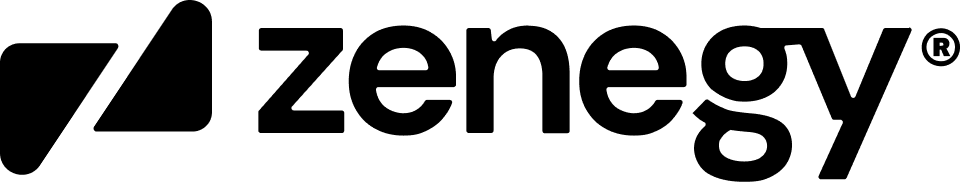Entries
Entries in Zenegy Numbers refers to the business transaction records used for accounting, entries are separated into two types: journal entries and general ledger entries.
Important information before proceeding.It is crucial that integrators understand the structure of entries in Zenegy, before developing their integration as incorrect use of the endpoints can lead to errors in the accounting data.
Structure of entries
Entries in Zenegy Numbers has the folllowing structure:
- Entry = A single accounting line like a credit or debit line, each line is a seperate entry.
- Sequence = A collection of entries grouped together via shared sequence data".
- Journal entry = A draft entry that can be created, updated or deleted. All entries are created as journal entries before becoming a general ledger entry when booked.
- Booking entries = Entries are booked on a sequence level, so multiple entries will be booked at the same time when the journal entries have been reviewed and approved.
- General ledger entry = A booked entry, booked entries are locked and saved in the general ledger, it is not possible to create, update or delete entries in the general ledger.
Entry details
Entries are individual accounting lines, composed of some entry specific data and shared sequence data.
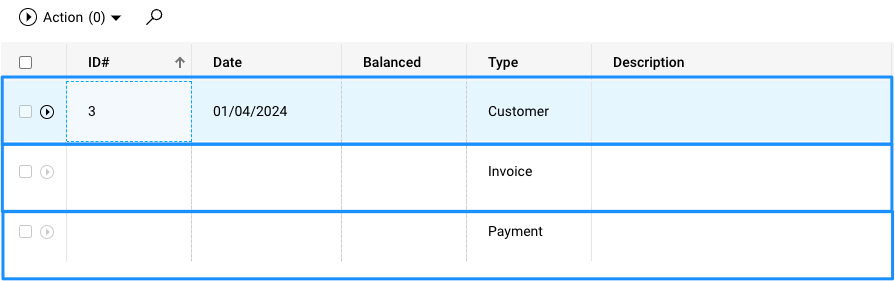
Zenegy Numbers web UI showing 3 Entries (marked in blue) in a sequence.
| Shared Data | Property Title | Property Description |
|---|---|---|
| uid | Uid of an individual entry. | |
| sequenceId | Sequence id shared between all entries in a sequence. | |
| date | Entry date shared between all entries in a sequence | |
| dueDate | Entry due date shared between all entries in a sequence. | |
| invoiceNumber | Entry invoice number shared between all entries in a sequence. | |
| externalId | External custom id shared between all entries in a sequence. | |
| currencyCode | Currency of entries shared between all entries in a sequence. | |
| description | Description of individual entries. | |
| amountInBase | Individual entry amount in base platform currency. | |
| amount | Individual entry amount in shared sequence currency. | |
| financeAccountUid | Finance account connected to individual entries. | |
| supplierUid | Supplier connected to individual entries with SUPPLIER type. | |
| customerUid | Customer connected to individual entries with CUSTOMER type. | |
| employeeUid | Employee connected to individual entries with EMPLOYEE type. | |
| vatGroupUid | Vat group connected to individual VAT specific entries. | |
| type | Type of indvidual entries. |
Sequence details
Sequences refers to a collection of entries with shared sequence data, when booking entries in Zenegy Numbers the users book a whole sequence of entries at the same time and not individual entries
Entry types in sequences
A sequence of entries must use the correct type combinations.
The first entry in a sequence is the "main entry" the value of "type" in this entry defines which types are allowed for subsequent entries.
Example: Entries in a sequence with "CUSTOMER" as the main entry "type" can only have "CUSTOMER_PAYMENT" or "INVOICE" types.
Allowed type combinations in a sequence:
| Main entry type | Combinations for main type |
|---|---|
| "SUPPLIER". | "SUPPLIER_PAYMENT" and "EXPENSE". |
| "CUSTOMER". | "CUSTOMER_PAYMENT" and "EXPENSE". |
| "EMPLOYEE". | "EMPLOYEE_FINANCE". |
| "FINANCE". | "FINANCE". |
Journal entries
Journal entry management is only applicable for integrations built to send accounting data to Zenegy Numbers, as these entries can be created, updated and deleted via the API.
Journal entries should not be used in integrations built to collect and save account data from Zenegy Numbers, integrations with these purposes should only use the general ledger entries for their integration, as these entries are saved and locked in the general ledger.
Read more about journal entries.
General ledger Entries
General ledger entries cannot be created, updated or deleted via the API. The main purpose for these endpoints is to receive and save accounting data via the API.
Read more about general ledger entries.
Logic information.To learn more about entries and sequences in Zenegy use this Help article.
Updated 12 months ago
Click on a link below to go to another guide.