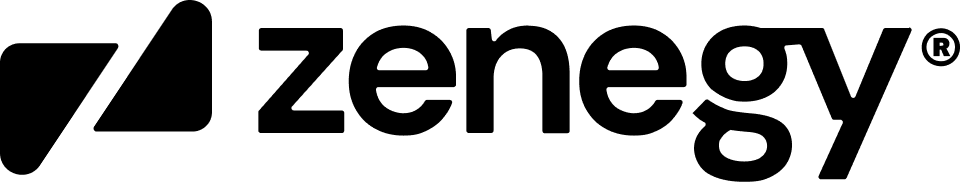Customers
Customer related endpoints are used to manage customer data in the Sales module within Zenegy Numbers.
Required query paramers for customers.
- tenantUid - Uid of a platform.
- customerUid - Uid of a single customer.
Get customers base array
This endpoint will return an array of base customer data on a platform, the array can be filtered using the following parameters:
- Skip - Skip x records in the array.
- Take - Take x amount of records in the returned array - Default amount is 100 records.
- customerStatus - Filter customers by current status - Allowed values: ACTIVE, BLOCKED, ARCHIVED.
- customerType - Filter customers by type - Allowed values: COMPANY, PRIVATE.
- createdFromDate - Filter customers created after defined date - Will return all customers created from defined date until current date, when used without "createdToDate" parameter.
- createdToDate - Filter customers created before defined date - Will return all customers created before defined date, when used without "createdFromDate" parameter.
Get detailed customer data
This endpoint will return the detailed data for a single customer, defined via the path parameter.
The value of the "customerUid" parameter must match the uid of an existing customer.
Property description
| Changeable | Property | Description |
|---|---|---|
| uid | The unique ID of customer. | |
| createdOn | Creation date of customer. | |
| type | Type of customer. Possible values:"COMPANY" and "PRIVATE". | |
| status | Status of customer. Possible values:"ACTIVE", "BLOCKED" and "ARCHIVED". | |
| customerNumber | Customer number of customer. | |
| identificationNumber | Company identification number for "COMPANY" type customers. | |
| name | Name of customer. | |
| alias | Custom alias of customer. | |
| address | Street and number of customer. | |
| countryOfOrigin | Country of customer as ISO 3166 ALPHA-2 codes. | |
| language | Language of customer as ISO 4217 codes. | |
| eanNumber | Ean number of customer. | |
| postalCode | Postal code of customer address. | |
| city | City of customer address. | |
| contact | Object containing contact information on customer. | |
| contact/phone | Phone number of customer contact. | |
| contact/webpage | Web page of customer contact. | |
| contact/email | E-mail address of customer contact. | |
| isFromIntegration | True/false. True=customer is created by an integration, false=customer is created via the web ui. | |
| vatNumber | VAT number of customers VAT group. | |
| saldo | Object containg the balance on customer. | |
| saldo/amount | Amount of balance on customer. | |
| currencyCode | Currency of customer balance as ISO 4217 codes. | |
| turnoverInBaseCurrency | Turnover amount in the base platform currency of customer. | |
| categoryUid | Unique ID of customer category. | |
| groupUid | Unique ID of customer group. | |
| financeCodeUid | Unique ID of customer finance code. | |
| invoicingInfo | Object containing invoicing information on customer. | |
| invoicingInfo/attention | Attention line on invoices for customer. | |
| invoicingInfo/invoiceMail | E-mail address used for customer invoices. | |
| invoicingInfo/creditMax | Maximum credit allowed on customer invoices. | |
| invoicingInfo/vatZone | VAT zone of customer. Possible values:"DOMESTIC", "EUROPEAN" and "ABROAD". | |
| invoicingInfo/paymentType | Payment type of customer invoices. | |
| invoicingInfo/currencyCode | Currency of customer invoices as ISO 4217 codes. | |
| invoiceingInfo/paymentTermUid | Unique id of customer invocice payment terms. | |
| invoicingInfo/paymentTermType | Type of payment term for customer invoices. | |
| usedInBooked | True/false. True=Customer has been used in an entry booked to the general ledger, false=No entry with customer has been booked. | |
| bankAccounts | Array of bank accounts on customer | |
| bankAccounts/accountNumber | Account number of a customer bank account. | |
| bankAccounts/iban | Iban number of a customer bank account. | |
| eanContact | Ean contact on customer. | |
| discount | Discount amount on customer. | |
| systemId | Automatic system id of customer. |
Create customer
This endpoint is used to create new customers on a platform.
Property explanation:
Required | Property | Description |
|---|---|---|
❌ | address | Street and number of the customer's address. |
❌ | city | City of the customer's address. |
❌ | postalCode | Postal code of the customer's city. |
✅ | countryOfOrigin | Country of customers location as ISO 3166 ALPHA-2 codes. |
✅ | currencyCode | Currency used by customer as ISO 4217 codes. |
❌ | customerNumber | Customer number used in Zenegy. |
✅ | type | Customer type, allowed values: "COMPANY", "PRIVATE". |
❌ | identificationNumber | Company identification number for company type customers. |
❌ | invoicingMail | E-mail address used for customer communication. |
✅ | name | Name of customer. |
Update customer
This endpoint can be used to update customer information, the endpoint uses PATCH functionality so the request should be structured to fit that syntax.
The value of the "customerUid" parameter must match the uid of an existing customer.
Request example:
{
"address": "New address 1"
}{
"address": "New address 1",
"city": "New city"
}
Customer categories, finance codes, and groups.Updating customer categories, finance codes and groups the uid's of the entities is required.
The uid's can be obtained by using the GET endpoints for customer enrichments.
Logic information.To learn more about the logic of customers in Zenegy use this Help article.
Updated 12 months ago
Click on a link below to go to another guide, or click on the last link below to go the API reference for this guide.