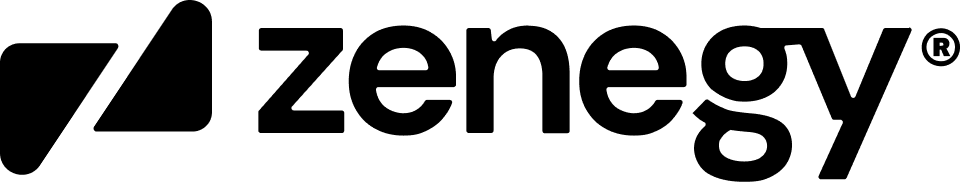Create a staging platform
To use the API access has to be given to a platform or creation of a free staging platform should be done, to use the platform for testing the integration before moving to production.
Accessing a platform
If the API is to be used for a specific company and already has a Zenegy staging platform, a system administrator user should be used during sign-in in the OAuth flow.
Do not attempt to use a non-admin user for authentication, as it will result in errors and is not a supported practice.
Creating a platform
To create an account, you need to follow this link
The following details are required upon sign-up:
- Company name.
- Your full name.
- Your e-mail.
- Your phone number (Used for 2FA).
When creating a platform the company name is used to load the company information from virk.dk, only one platform per company number in Virk is allowed.
If the creation is stopped because a platform already exists with that company number, access to that platform should be established instead.
Platform creation notes.These notes should be reviewed during creation of a new platform.
- The e-mail of the user has to be unique to the Zenegy system, if the e-mail is already in use then a user already exists on a platform with that e-mail.
- Companies already created in Zenegy, cannot be created again, if the company already exists, a system administrator user to be used with the API's Oauth should be created
- Company data is loaded from virk.dk, meaning if the company to be created does not appear when searching for the name, search instead for the company number of the company.
Inaccessible platform
If a platform is inaccessible and no administrator or current user on the platform has access, a support ticket should be opened by sending an e-mail to [email protected] with the following information:
- Title:
- Unable to access staging/beta platform.
- Message:
- Company number (CVR.) of the platform.
- Does the platform already exist when trying to create a new platform? Yes/No.
- Is it possible current administrators have been contacted and attempted to regain access? Yes/No.
- Contact person for the company (If a company is different from API consumers).
- Name of admin to be added.
- E-mail of admin to be added.
- Phone number of admin to be added.
Once access has been granted, the new admin will receive an automatic e-mail confirming the access.
Lost credentialsIn case of exposed or lost credentials, reach out to our support ASAP
Updated 12 months ago