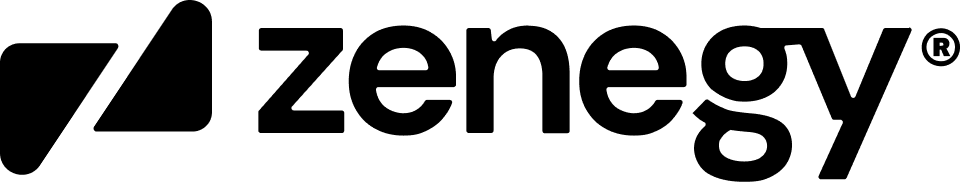Mileage
Mileage
Registration
Mileage registrations are registered via the Milage API and the payroll run. They are marked as archived and are not included in the following payroll runs.
For an milage registration to be created, you need to provide the following information:
- User(employee)
- Date of the driving
- From address
- To address
- Total kilometres
Mileage API supports:
Mileage registrations are not included in the payroll if the registration status is not Approved. Only users with elevated roles can set the status Approve to a registration. Employees are allowed to create registration only with pending status. After registration is processed in payroll and payroll is completed, the registration's state is set to Archived.
| Name | ID | Description |
|---|---|---|
| Pending | 0 | Registration is pending for approval, it will not be included in payroll |
| Approved | 1 | Registration is approved, and it will be included in payroll |
| Rejected | 2 | Registration is in pending status, it will not be included in payroll and status cannot be changed |
| Archived | 3 | Registration is archived after processing in a payroll run and status cannot be changed |
| ManuallyArchived | 4 | Registration is archived by the user without being processed in a payroll |
From and to addresses are required, and the text of the address must be included. They can include geolocation information, but it is not mandatory.
Updated 12 months ago