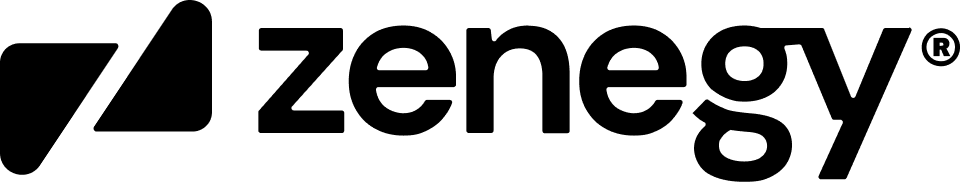Supplements and Deductions
Supplements and deductions
Registration
Supplements and deductions registrations are registered via the Supplements and deductions API, and the payroll run they are marked as archived and are not included in the following payroll runs.
For a hour registration to be created, you need to provide the following information:
- User(employee)
- Supplements and deductions rate
- Number of units
Supplements and deductions API supports:
- Create registrations single and bulk
- Management of rates for the account and for specific user
- List registrations for the account and for a specific user
Registrations are not included in the payroll if the registration status is not Approved. Only users with elevated roles can set the status Approve to a registration. Employees are allowed to create registration only with pending status. After registration is processed in a payroll and payroll is completed, the state of the registration is set to Archived.
| Name | ID | Description |
|---|---|---|
| Pending | 0 | Registration is pending for approval, it will not be included in payroll |
| Approved | 1 | Registration is approved, and it will be included in payroll |
| Rejected | 2 | Registration is in pending status, it will not be included in payroll and status cannot be changed |
| Archived | 3 | Registration is archived after processing in a payroll run and status cannot be changed |
| ManuallyArchived | 4 | The user archives registration without being processed in a payroll |
Supplement and Deduction rate
Supplement and Deduction rates are essential for registrations in Zenegy. For registration to be created, the first rate has to be present in the system. When creating the registration, the UID is the required property.
The rate is used for controlling the following properties:
- Type - Based on the type, the payroll engine can determine how to calculate the amount. In Denmark's payroll, hours are calculated as supplements before tax(with or without ATP). In other Zenegy payroll engines, the calculation is done based on the wage code settings
- Name - Name is used for describing the rate, and also this text will be shown on the payslip
- Number - A number is required and must be unique in the company. The number is used to make it easier to reference the rates.
- Unit rate - This is the default amount per unit of the rate(property paymentPerRate). If overrideRate is set to true, this amount can be set on the registration if not the unit price of the rate will be used
- Access - By default rate can be applied to all users and all users can register hours on the rate. But in some cases if rate should be limited to specific group or list of users this can be archived with setting the access properties on the rate
Zenegy supports multiple types of supplements and deductions:
| Name | ID | Description |
|---|---|---|
| Supplement before tax | 1 | Amount added before tax, full amount is taxed |
| Supplement after tax | 2 | Amount added to after tax, amount is not taxed |
| Deduction after tax | 3 | Amount deducted after tax |
| Travel allowance | 4 | Amount is added before tax and reported as travel allowance to SKAT |
| Payment of vacation | 5 | ------ |
| Payment of bonus | 6 | ------ |
| Anniversary bonus | 7 | ------ |
| Redundancy compensation | 8 | ------ |
| Deduction before tax | 9 | ------ |
| B-Income with contributions | 10 | B-Income amount payment with contributions |
| B-Income without contributions | 11 | B-Income amount payment without contributions |
| Contribution before tax | 12 | Contribution before tax included in vacation salary but not included in pension gross |
| Reimbursement of Expenses | 13 | Supplement after tax, amount is not taxed |
| Deduction of Am-income | 14 | Deduction of am income without vacation and pension - Brutto without vacation money reduction |
| Supplement w/o pension and w/o vacation | 15 | Contribution of am income without vacation and pension |
| Expense | 16 | Contributions of expenses - Overwritten rate with units is set to one unit (unit must be with value one) |
| Deduction before tax with out vacation | 17 | ------ |
| Mileage | 18 | he amount is equal to the mileage (km), is always low mileage and the total amount is delivered to eIncome as the mileage amount. |
| Sickleave | 19 | before tax supplement for sick leave without pension |
| SH | 20 | Holiday payment supplement(SH) payment |
| FreeChoice | 21 | Free choice(Fritvalg) payment |
| Deduction after tax for employee payment | 22 | Deduction after tax that can be paied out to specific bank account |
| Payment of free vacation days | 24 | Supplement before tax - Free vacation days(feriefridage) |
| Christmas gifts benefit | 25 | Benefit #1 - Christmas gifts |
| Other benefit | 26 | Benefit #2 - Other benefit |
| Payment of vacation money | 27 | Supplement before tax - Payment of vacation money |
| Travel allowance w/o payment | 28 | Travel allowance w/o payment. Value is reported to SKAT but not paid to the employee. This should be used if 3rd party is handling the payment |
| Unemployment benefit | 29 | Unemployment benefit |
| Sickness benefit | 30 | Sickness benefit |
User
In order for a registration to be created, you need to provide the uid of a rate and the uid of the user to whom the registration will be registered. The user is the user connected to the employee for whom the registration is created.
Employees can be pulled as list from the following endpoint
Updated 12 months ago